2024-07-31 17:10:03 +08:00
|
|
|
|
## 如何使用大模型API翻译
|
2024-07-19 20:02:36 +08:00
|
|
|
|
|
2024-07-31 17:10:03 +08:00
|
|
|
|
|
|
|
|
|
|
<details>
|
|
|
|
|
|
<summary>同时使用多个ChatGPT兼容接口(或专用接口)?</summary>
|
|
|
|
|
|
如果只是有多个不同的密钥想要轮询,只需用|分割就可以了。<br>
|
|
|
|
|
|
但有时想要同时使用多个不同的api接口地址/prompt/model/参数等来对比翻译效果。方法是:<br>
|
|
|
|
|
|
点击右下方的“+”按钮
|
2024-08-07 22:00:27 +08:00
|
|
|
|
<img src="https://image.lunatranslator.org/zh/damoxing/extraapi1.png">
|
2024-07-31 17:10:03 +08:00
|
|
|
|
弹出一个窗口,选择ChatGPT兼容接口(或专用接口),并为之取个名字。这样会复制一份当前ChatGPT兼容接口(或专用接口)的设置和api。
|
2024-08-07 22:00:27 +08:00
|
|
|
|
<img src="https://image.lunatranslator.org/zh/damoxing/extraapi2.png">
|
2024-07-31 17:10:03 +08:00
|
|
|
|
激活复制的接口,并可以进行单独设置。复制的接口可以和原接口一起运行,从而使用多个不同的设置来运行。
|
2024-08-07 22:00:27 +08:00
|
|
|
|
<img src="https://image.lunatranslator.org/zh/damoxing/extraapi3.png">
|
2024-07-31 17:10:03 +08:00
|
|
|
|
</details>
|
|
|
|
|
|
|
2024-11-07 15:15:22 +08:00
|
|
|
|
>**model**可以在下拉列表中选取,且部分接口可以根据**API接口地址**和**API Key**动态获取模型列表,填好这两项后点击**model**旁的刷新按钮即可获取可用的模型列表。如果平台不支持拉取模型的接口,且默认列表中没有要用的模型,那么请参照接口官方文档手动填写模型。
|
2024-07-31 17:10:03 +08:00
|
|
|
|
|
|
|
|
|
|
### ChatGPT兼容接口
|
|
|
|
|
|
|
2024-08-31 09:10:08 +08:00
|
|
|
|
>绝大多数大模型平台都是使用ChatGPT兼容接口。<br>由于平台各种各样,不可能一一列举。对于其他没有列举出来的接口,请自行查阅其文档来填写对应参数。
|
|
|
|
|
|
|
2024-07-31 17:10:03 +08:00
|
|
|
|
#### 外国大模型接口
|
|
|
|
|
|
|
|
|
|
|
|
<!-- tabs:start -->
|
|
|
|
|
|
|
2024-09-19 09:09:45 +08:00
|
|
|
|
### **OpenAI**
|
|
|
|
|
|
|
|
|
|
|
|
**API接口地址** `https://api.openai.com/v1`
|
|
|
|
|
|
|
|
|
|
|
|
**API Key** https://platform.openai.com/api-keys
|
|
|
|
|
|
|
|
|
|
|
|
**model** https://platform.openai.com/docs/models
|
|
|
|
|
|
|
2024-11-06 06:46:35 +08:00
|
|
|
|
### **x.ai**
|
|
|
|
|
|
|
|
|
|
|
|
**API接口地址** `https://api.x.ai/`
|
|
|
|
|
|
|
|
|
|
|
|
**API Key** https://console.x.ai/
|
|
|
|
|
|
|
2024-07-31 17:10:03 +08:00
|
|
|
|
### **groq**
|
|
|
|
|
|
|
|
|
|
|
|
**API接口地址** `https://api.groq.com/openai/v1/chat/completions`
|
|
|
|
|
|
|
2024-09-05 12:47:58 +08:00
|
|
|
|
**API Key** https://console.groq.com/keys
|
2024-07-31 17:10:03 +08:00
|
|
|
|
|
|
|
|
|
|
**model** https://console.groq.com/docs/models 填写`Model ID`
|
|
|
|
|
|
|
2024-08-31 09:10:08 +08:00
|
|
|
|
### **OpenRouter**
|
|
|
|
|
|
|
|
|
|
|
|
**API接口地址** `https://openrouter.ai/api/v1/chat/completions`
|
|
|
|
|
|
|
2024-09-05 12:47:58 +08:00
|
|
|
|
**API Key** https://openrouter.ai/settings/keys
|
2024-08-31 09:10:08 +08:00
|
|
|
|
|
|
|
|
|
|
**model** https://openrouter.ai/docs/models
|
|
|
|
|
|
|
2024-09-18 12:01:52 +08:00
|
|
|
|
### **Mistral AI**
|
|
|
|
|
|
|
|
|
|
|
|
**API接口地址** `https://api.mistral.ai/v1/chat/completions`
|
|
|
|
|
|
|
|
|
|
|
|
**API Key** https://console.mistral.ai/api-keys/
|
|
|
|
|
|
|
|
|
|
|
|
**model** https://docs.mistral.ai/getting-started/models/
|
|
|
|
|
|
|
2024-09-05 12:47:58 +08:00
|
|
|
|
### **Azure**
|
|
|
|
|
|
|
2024-10-18 16:24:00 +08:00
|
|
|
|
**API接口地址** `https://{endpoint}.openai.azure.com/openai/deployments/{deployName}/chat/completions?api-version=2023-12-01-preview`
|
|
|
|
|
|
|
|
|
|
|
|
其中,将`{endpoint}`和`{deployName}`替换成你的endpoint和deployName
|
2024-09-05 12:47:58 +08:00
|
|
|
|
|
2024-10-28 22:12:43 +08:00
|
|
|
|
### **deepinfra**
|
|
|
|
|
|
|
|
|
|
|
|
**API接口地址** `https://api.deepinfra.com/v1/openai/chat/completions`
|
|
|
|
|
|
|
|
|
|
|
|
**API Key** **必须把API Key设为空,否则会报错**
|
|
|
|
|
|
|
|
|
|
|
|
**model** 可以在 [https://deepinfra.com/chat](https://deepinfra.com/chat) 查看当前可用的模型。截止到撰写文档时,可以免费使用的模型是:`meta-llama/Meta-Llama-3.1-405B-Instruct` `meta-llama/Meta-Llama-3.1-70B-Instruct` `meta-llama/Meta-Llama-3.1-8B-Instruct` `mistralai/Mixtral-8x22B-Instruct-v0.1` `mistralai/Mixtral-8x7B-Instruct-v0.1` `microsoft/WizardLM-2-8x22B` `microsoft/WizardLM-2-7B` `Qwen/Qwen2.5-72B-Instruct` `Qwen/Qwen2-72B-Instruct` `Qwen/Qwen2-7B-Instruct` `microsoft/Phi-3-medium-4k-instruct` `google/gemma-2-27b-it` `openbmb/MiniCPM-Llama3-V-2_5` `mistralai/Mistral-7B-Instruct-v0.3` `lizpreciatior/lzlv_70b_fp16_hf` `openchat/openchat_3.5` `openchat/openchat-3.6-8b` `Phind/Phind-CodeLlama-34B-v2` `Gryphe/MythoMax-L2-13b` `cognitivecomputations/dolphin-2.9.1-llama-3-70b`
|
|
|
|
|
|
|
|
|
|
|
|
### **cerebras**
|
|
|
|
|
|
|
|
|
|
|
|
**API接口地址** `https://api.cerebras.ai/v1/chat/completions`
|
|
|
|
|
|
|
|
|
|
|
|
**model** 支持`llama3.1-8b` `llama3.1-70b`
|
|
|
|
|
|
|
|
|
|
|
|
**API Key** 在 [https://inference.cerebras.ai](https://inference.cerebras.ai/) 选择模型随意发送消息后进行抓包,查看当前 `标头` -> `请求标头` -> `Authorization` 的值,其为 `Bearer demo-xxxxhahaha` ,其中 `demo-xxxxhahaha` 即为API Key
|
|
|
|
|
|
|
|
|
|
|
|
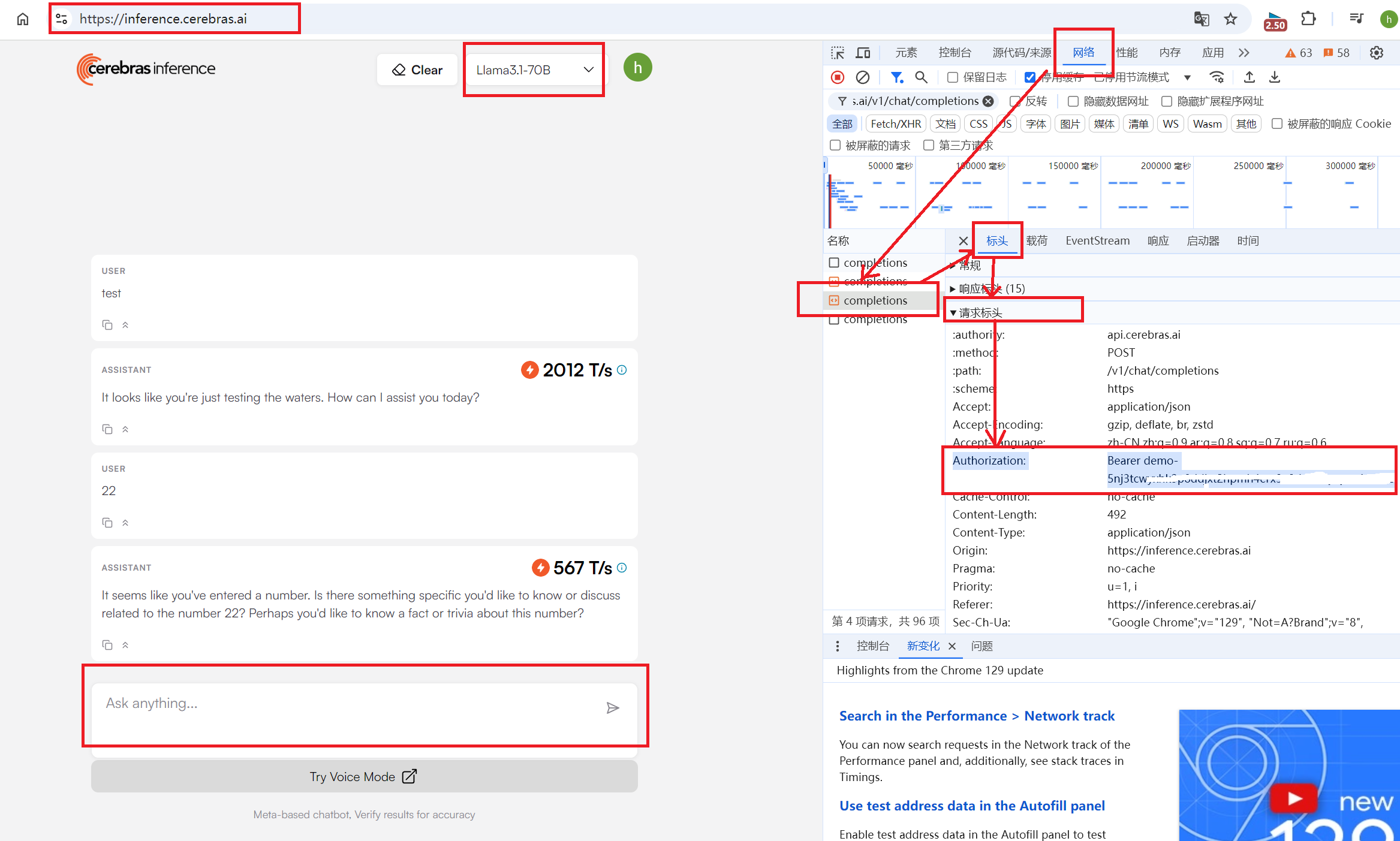
|
|
|
|
|
|
|
2024-07-31 17:10:03 +08:00
|
|
|
|
<!-- tabs:end -->
|
|
|
|
|
|
|
|
|
|
|
|
#### 国产大模型接口
|
2024-07-19 20:02:36 +08:00
|
|
|
|
|
2024-07-19 23:12:49 +08:00
|
|
|
|
|
|
|
|
|
|
<!-- tabs:start -->
|
|
|
|
|
|
|
|
|
|
|
|
### **DeepSeek**
|
2024-07-19 20:02:36 +08:00
|
|
|
|
|
|
|
|
|
|
**API接口地址** `https://api.deepseek.com`
|
|
|
|
|
|
|
2024-09-05 12:47:58 +08:00
|
|
|
|
**API Key** https://platform.deepseek.com/api_keys
|
2024-07-25 14:05:30 +08:00
|
|
|
|
|
|
|
|
|
|
**model** https://platform.deepseek.com/api-docs/zh-cn/pricing
|
2024-07-19 20:02:36 +08:00
|
|
|
|
|
2024-07-25 14:05:30 +08:00
|
|
|
|
### **阿里云百炼大模型**
|
2024-07-19 20:02:36 +08:00
|
|
|
|
|
|
|
|
|
|
**API接口地址** `https://dashscope.aliyuncs.com/compatible-mode/v1`
|
2024-07-19 16:01:47 +08:00
|
|
|
|
|
2024-09-05 12:47:58 +08:00
|
|
|
|
**API Key** https://bailian.console.aliyun.com/?apiKey=1#/api-key
|
2024-07-25 14:05:30 +08:00
|
|
|
|
|
2024-09-19 18:37:19 +08:00
|
|
|
|
**model** https://help.aliyun.com/zh/model-studio/getting-started/models
|
2024-07-25 14:05:30 +08:00
|
|
|
|
|
2024-09-19 18:37:19 +08:00
|
|
|
|
### **字节跳动豆包大模型**
|
2024-07-19 20:02:36 +08:00
|
|
|
|
|
2024-07-19 16:13:26 +08:00
|
|
|
|
**API接口地址** `https://ark.cn-beijing.volces.com/api/v3`
|
|
|
|
|
|
|
2024-09-05 12:47:58 +08:00
|
|
|
|
**API Key** [创建API Key](https://console.volcengine.com/ark/region:ark+cn-beijing/apiKey?apikey=%7B%7D)获取
|
2024-07-19 16:13:26 +08:00
|
|
|
|
|
2024-08-24 12:02:47 +08:00
|
|
|
|
**model** [创建推理接入点](https://console.volcengine.com/ark/region:ark+cn-beijing/endpoint?current=1&pageSize=10)后,填入**接入点**而非**模型**
|
2024-07-19 16:13:26 +08:00
|
|
|
|
|
2024-08-07 22:00:27 +08:00
|
|
|
|
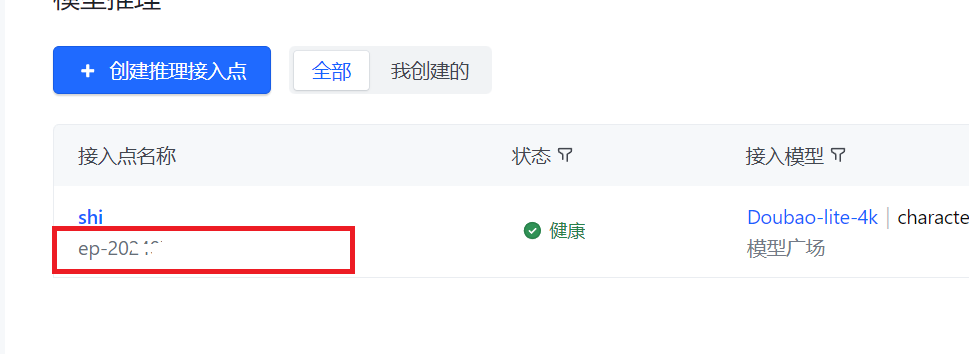
|
2024-07-19 16:13:26 +08:00
|
|
|
|
|
2024-07-20 14:58:04 +08:00
|
|
|
|
|
|
|
|
|
|
### **月之暗面**
|
|
|
|
|
|
|
|
|
|
|
|
**API接口地址** `https://api.moonshot.cn`
|
|
|
|
|
|
|
2024-09-05 12:47:58 +08:00
|
|
|
|
**API Key** https://platform.moonshot.cn/console/api-keys
|
2024-07-25 14:05:30 +08:00
|
|
|
|
|
|
|
|
|
|
**model** https://platform.moonshot.cn/docs/intro
|
|
|
|
|
|
|
2024-07-20 14:58:04 +08:00
|
|
|
|
### **智谱AI**
|
|
|
|
|
|
|
|
|
|
|
|
**API接口地址** `https://open.bigmodel.cn/api/paas/v4/chat/completions`
|
|
|
|
|
|
|
2024-09-05 12:47:58 +08:00
|
|
|
|
**API Key** https://bigmodel.cn/usercenter/apikeys
|
2024-07-25 14:05:30 +08:00
|
|
|
|
|
|
|
|
|
|
**model** https://bigmodel.cn/dev/howuse/model
|
|
|
|
|
|
|
2024-07-20 14:58:04 +08:00
|
|
|
|
### **零一万物**
|
|
|
|
|
|
|
|
|
|
|
|
**API接口地址** `https://api.lingyiwanwu.com`
|
|
|
|
|
|
|
2024-09-05 12:47:58 +08:00
|
|
|
|
**API Key** https://platform.lingyiwanwu.com/apikeys
|
2024-07-25 14:05:30 +08:00
|
|
|
|
|
|
|
|
|
|
**model** https://platform.lingyiwanwu.com/docs/api-reference#list-models
|
|
|
|
|
|
|
2024-07-22 15:07:48 +08:00
|
|
|
|
### **硅基流动**
|
|
|
|
|
|
|
|
|
|
|
|
**API接口地址** `https://api.siliconflow.cn`
|
|
|
|
|
|
|
2024-09-05 12:47:58 +08:00
|
|
|
|
**API Key** https://cloud-hk.siliconflow.cn/account/ak
|
2024-07-25 14:05:30 +08:00
|
|
|
|
|
|
|
|
|
|
**model** https://docs.siliconflow.cn/docs/model-names
|
|
|
|
|
|
|
2024-07-20 18:50:21 +08:00
|
|
|
|
### **讯飞星火大模型**
|
|
|
|
|
|
|
|
|
|
|
|
**API接口地址** `https://spark-api-open.xf-yun.com/v1`
|
|
|
|
|
|
|
2024-09-05 12:47:58 +08:00
|
|
|
|
**API Key** 参考[官方文档](https://www.xfyun.cn/doc/spark/HTTP%E8%B0%83%E7%94%A8%E6%96%87%E6%A1%A3.html#_3-%E8%AF%B7%E6%B1%82%E8%AF%B4%E6%98%8E)获取**APIKey**和**APISecret**后,按照**APIKey:APISecret**的格式填入
|
2024-07-20 18:50:21 +08:00
|
|
|
|
|
2024-07-25 14:05:30 +08:00
|
|
|
|
**model** https://www.xfyun.cn/doc/spark/HTTP%E8%B0%83%E7%94%A8%E6%96%87%E6%A1%A3.html#_3-2-%E8%AF%B7%E6%B1%82%E5%8F%82%E6%95%B0
|
|
|
|
|
|
|
2024-10-31 15:53:47 +08:00
|
|
|
|
### **腾讯混元大模型**
|
|
|
|
|
|
|
|
|
|
|
|
**API接口地址** `https://api.hunyuan.cloud.tencent.com/v1`
|
|
|
|
|
|
<!--
|
|
|
|
|
|
**SecretId** & **SecretKey** https://console.cloud.tencent.com/cam/capi -->
|
|
|
|
|
|
**API Key** 参考[官方文档](https://cloud.tencent.com/document/product/1729/111008)
|
|
|
|
|
|
|
|
|
|
|
|
**model** https://cloud.tencent.com/document/product/1729/97731
|
|
|
|
|
|
|
2024-11-07 15:15:22 +08:00
|
|
|
|
### **百度千帆大模型**
|
|
|
|
|
|
|
|
|
|
|
|
**API接口地址** `https://qianfan.baidubce.com/v2`
|
|
|
|
|
|
|
|
|
|
|
|
**API Key** https://cloud.baidu.com/doc/WENXINWORKSHOP/s/Um2wxbaps
|
|
|
|
|
|
|
|
|
|
|
|
**model** https://cloud.baidu.com/doc/WENXINWORKSHOP/s/Fm2vrveyu
|
|
|
|
|
|
|
2024-11-08 17:51:17 +08:00
|
|
|
|
!> **API Key**请使用百度智能云IAM的Access Key、Secret Key来生成接口的BearerToken后作为**API Key**填入,或者按照`{Access Key}:{Secret Key}`的格式直接将两者一起填入**API Key**中。注意,不是千帆ModelBuilder的旧版v1版本接口的API Key、Secret Key,两者不能通用。
|
2024-11-07 15:15:22 +08:00
|
|
|
|
|
2024-07-19 23:12:49 +08:00
|
|
|
|
<!-- tabs:end -->
|
|
|
|
|
|
|
2024-08-24 01:32:53 +08:00
|
|
|
|
### 特定平台的专用接口
|
2024-07-20 00:04:31 +08:00
|
|
|
|
|
2024-08-31 09:10:08 +08:00
|
|
|
|
|
|
|
|
|
|
>部分大模型平台不完全兼容ChatGPT接口,请在专用接口中填写参数使用。
|
|
|
|
|
|
|
2024-07-31 17:10:03 +08:00
|
|
|
|
<!-- tabs:start -->
|
|
|
|
|
|
|
|
|
|
|
|
### **gemini**
|
|
|
|
|
|
|
2024-10-26 21:12:43 +08:00
|
|
|
|
<a id="gemini"></a>
|
|
|
|
|
|
|
2024-10-31 16:42:38 +08:00
|
|
|
|
**API接口地址** `https://generativelanguage.googleapis.com`
|
|
|
|
|
|
|
|
|
|
|
|
**API Key** https://aistudio.google.com/app/apikey
|
2024-10-30 15:32:11 +08:00
|
|
|
|
|
2024-07-31 17:10:03 +08:00
|
|
|
|
**model** https://cloud.google.com/vertex-ai/generative-ai/docs/learn/models
|
|
|
|
|
|
|
|
|
|
|
|
|
|
|
|
|
|
### **claude**
|
|
|
|
|
|
|
2024-10-31 16:42:38 +08:00
|
|
|
|
**API接口地址** `https://api.anthropic.com`
|
2024-07-31 17:10:03 +08:00
|
|
|
|
|
2024-10-31 16:42:38 +08:00
|
|
|
|
**API Key** https://console.anthropic.com/
|
2024-07-31 17:10:03 +08:00
|
|
|
|
|
|
|
|
|
|
**model** https://docs.anthropic.com/en/docs/about-claude/models
|
|
|
|
|
|
|
|
|
|
|
|
### **cohere**
|
|
|
|
|
|
|
2024-09-05 12:47:58 +08:00
|
|
|
|
**API Key** https://dashboard.cohere.com/api-keys
|
2024-07-31 17:10:03 +08:00
|
|
|
|
|
|
|
|
|
|
**model** https://docs.cohere.com/docs/models
|
|
|
|
|
|
|
2024-07-22 20:36:47 +08:00
|
|
|
|
<!-- tabs:end -->
|