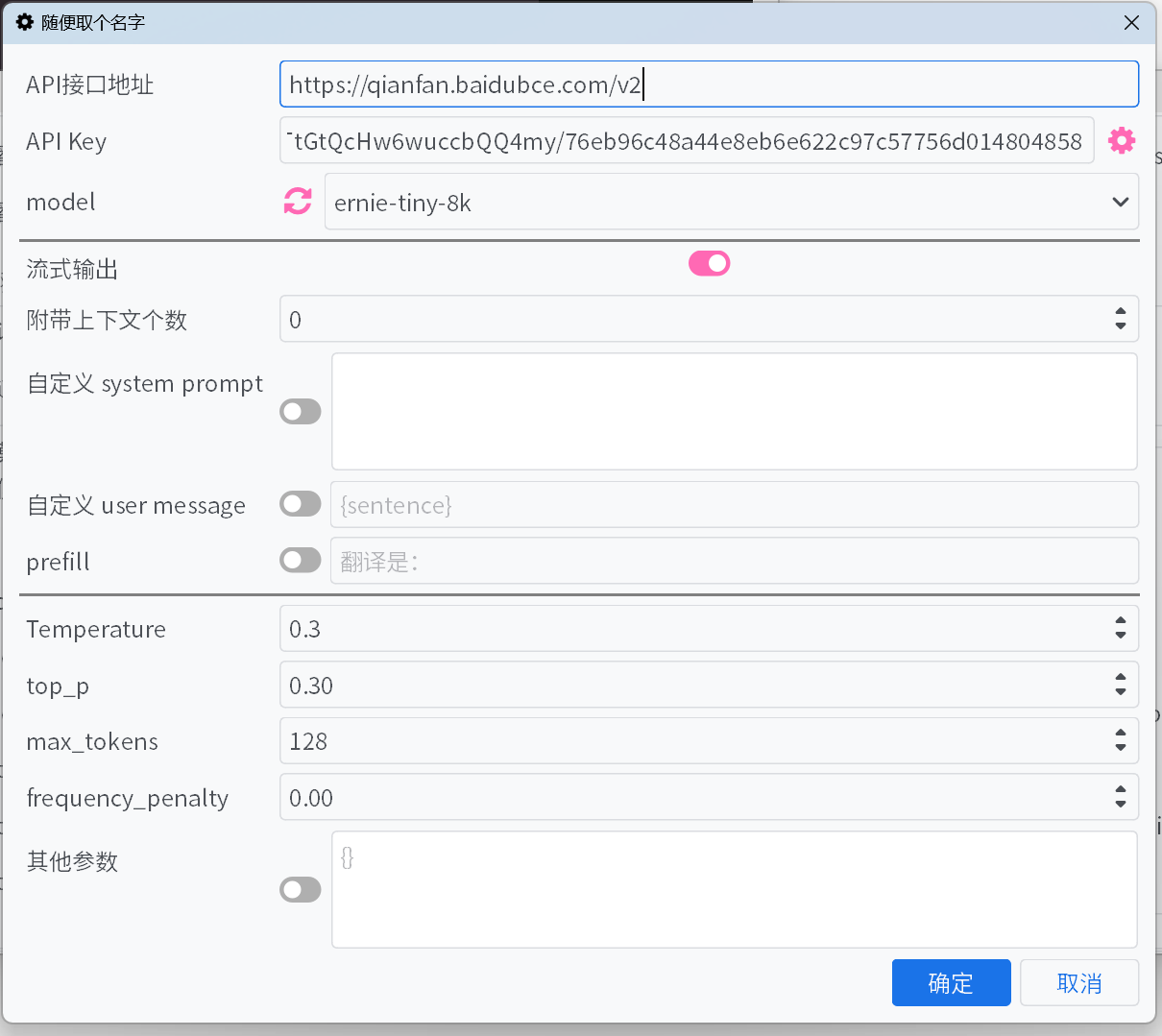## How to Use Large Model API for Translation
How to use multiple ChatGPT-compatible interfaces (or dedicated interfaces) simultaneously?
If you simply have multiple different keys and want to poll them, just separate them with a `|`.
However, sometimes you want to use multiple different API addresses/prompts/models/parameters at the same time to compare translation effects. The method is:
Click the "+" button at the bottom right
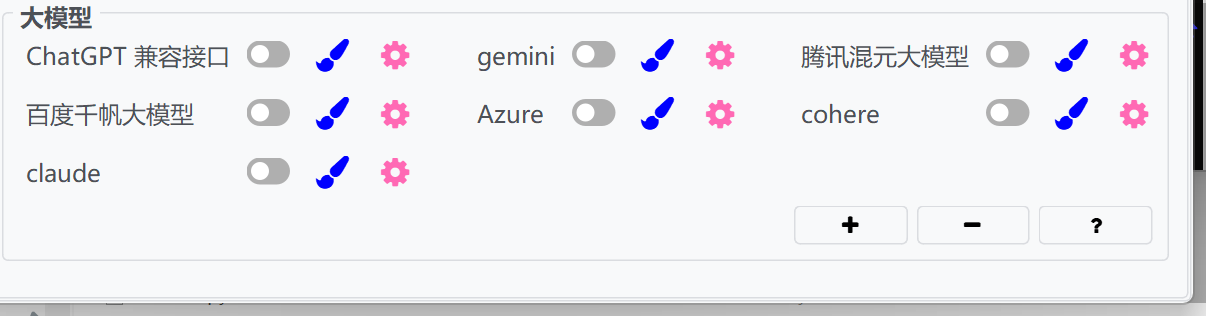 A window will pop up, select ChatGPT-compatible interface (or dedicated interface), and give it a name. This will copy the current ChatGPT-compatible interface (or dedicated interface) settings and API.
A window will pop up, select ChatGPT-compatible interface (or dedicated interface), and give it a name. This will copy the current ChatGPT-compatible interface (or dedicated interface) settings and API.
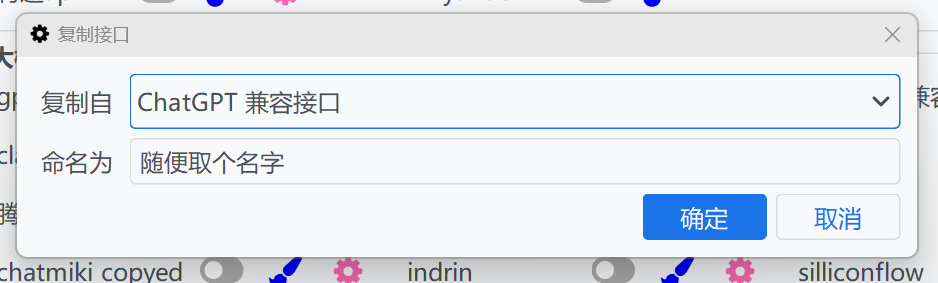 Activate the copied interface and you can make individual settings. The copied interface can run with the original interface, allowing you to use multiple different settings.
Activate the copied interface and you can make individual settings. The copied interface can run with the original interface, allowing you to use multiple different settings.
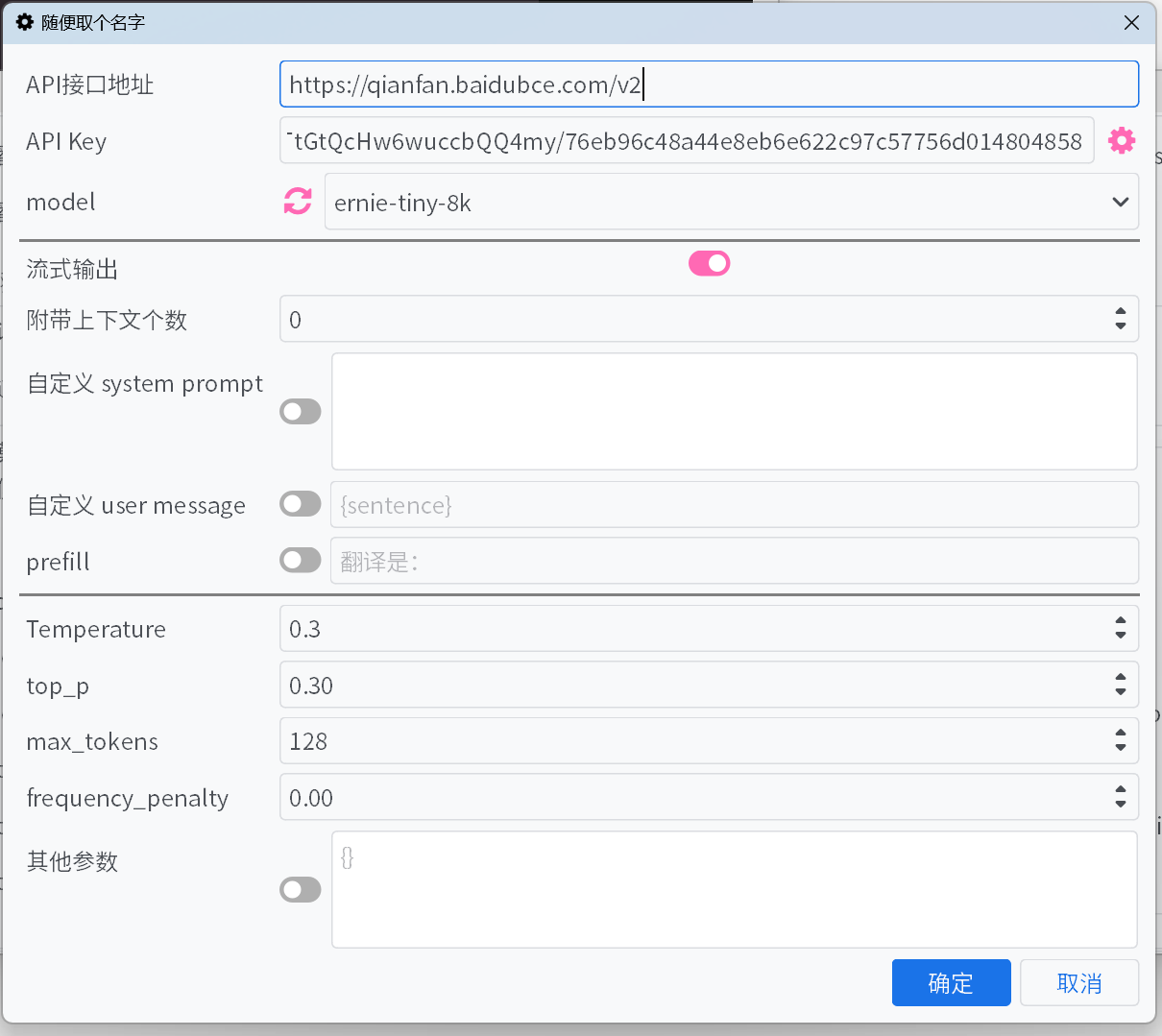
>**model** can be selected from the drop-down list, and if it's not in the list, you can manually enter/modify it according to the official documentation of the interface.
>Some interfaces can dynamically obtain the model list based on **API Interface Address** and **API Key**. After filling in these two items, click the refresh button next to **model** to get the list of available models.
### ChatGPT-Compatible Interfaces
>Most large model platforms use ChatGPT-compatible interfaces.
Since there are so many platforms, it's impossible to list them all. For other interfaces not listed, please refer to their documentation to fill in the corresponding parameters.
#### Foreign Large Model Interfaces
### **OpenAI**
**API Interface Address** `https://api.openai.com/v1`
**API Key** https://platform.openai.com/api-keys
**model** https://platform.openai.com/docs/models
### **groq**
**API Interface Address** `https://api.groq.com/openai/v1/chat/completions`
**API Key** https://console.groq.com/keys
**model** https://console.groq.com/docs/models Fill in `Model ID`
### **OpenRouter**
**API Interface Address** `https://openrouter.ai/api/v1/chat/completions`
**API Key** https://openrouter.ai/settings/keys
**model** https://openrouter.ai/docs/models
### **Deepbricks**
**API Interface Address** `https://api.deepbricks.ai/v1/chat/completions`
**API Key** https://deepbricks.ai/api-key
**model** https://deepbricks.ai/pricing
### **Mistral AI**
**API Interface Address** `https://api.mistral.ai/v1/chat/completions`
**API Key** https://console.mistral.ai/api-keys/
**model** https://docs.mistral.ai/getting-started/models/
### **Azure**
https://learn.microsoft.com/en-us/azure/ai-services/openai/reference#completions
#### Domestic Large Model Interfaces
### **DeepSeek**
**API Interface Address** `https://api.deepseek.com`
**API Key** https://platform.deepseek.com/api_keys
**model** https://platform.deepseek.com/api-docs/zh-cn/pricing
### **Alibaba Cloud Bailian Large Model**
**API Interface Address** `https://dashscope.aliyuncs.com/compatible-mode/v1`
**API Key** https://bailian.console.aliyun.com/?apiKey=1#/api-key
**model** https://help.aliyun.com/zh/model-studio/product-overview/billing-for-alibaba-cloud-model-studio/#2550bcc04d2tk
### **ByteDance DouBao Large Model (Volcano Engine)**
**API Interface Address** `https://ark.cn-beijing.volces.com/api/v3`
**API Key** [Create API Key](https://console.volcengine.com/ark/region:ark+cn-beijing/apiKey?apikey=%7B%7D) to obtain
**model** [Create Inference Access Point](https://console.volcengine.com/ark/region:ark+cn-beijing/endpoint?current=1&pageSize=10), fill in **Access Point** instead of **Model**
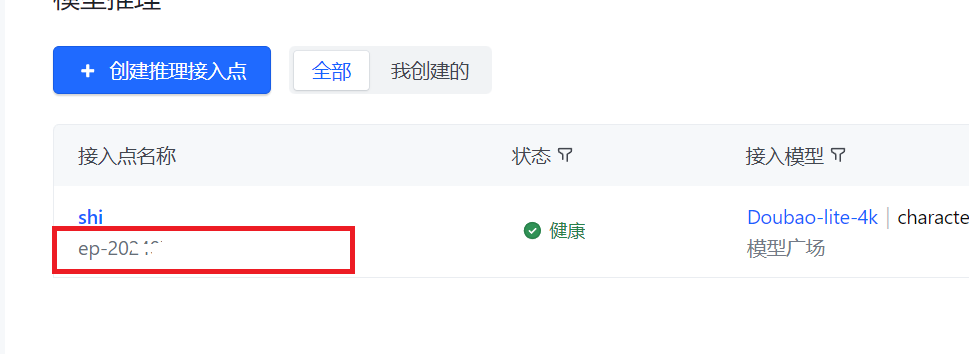
### **Moonshot AI**
**API Interface Address** `https://api.moonshot.cn`
**API Key** https://platform.moonshot.cn/console/api-keys
**model** https://platform.moonshot.cn/docs/intro
### **Zhipu AI**
**API Interface Address** `https://open.bigmodel.cn/api/paas/v4/chat/completions`
**API Key** https://bigmodel.cn/usercenter/apikeys
**model** https://bigmodel.cn/dev/howuse/model
### **Lingyiwanwu**
**API Interface Address** `https://api.lingyiwanwu.com`
**API Key** https://platform.lingyiwanwu.com/apikeys
**model** https://platform.lingyiwanwu.com/docs/api-reference#list-models
### **SiliconFlow**
**API Interface Address** `https://api.siliconflow.cn`
**API Key** https://cloud-hk.siliconflow.cn/account/ak
**model** https://docs.siliconflow.cn/docs/model-names
### **iFlytek Spark Large Model**
**API Interface Address** `https://spark-api-open.xf-yun.com/v1`
**API Key** Refer to the [official documentation](https://www.xfyun.cn/doc/spark/HTTP%E8%B0%83%E7%94%A8%E6%96%87%E6%A1%A3.html#_3-%E8%AF%B7%E6%B1%82%E8%AF%B7%E6%B1%82%E6%B1%82%E8%AF%B7%E6%B1%82%E6%B1%82%E8%AF%B7%E6%B1%82) to obtain **APIKey** and **APISecret**, fill in according to the format of **APIKey:APISecret**
**model** https://www.xfyun.cn/doc/spark/HTTP%E8%B0%83%E7%94%A8%E6%96%87%E6%A1%A3.html#_3-2-%E8%AF%B7%E6%B1%82%E5%8F%82%E6%95%B0
### Dedicated Interfaces for Specific Platforms
>Some large model platforms are not fully compatible with the ChatGPT interface, please fill in the parameters to use in the dedicated interface.
#### Foreign Large Model Interfaces
### **gemini**
**model** https://cloud.google.com/vertex-ai/generative-ai/docs/learn/models
**API Key** https://aistudio.google.com/app/apikey
### **claude**
**BASE_URL** `https://api.anthropic.com`
**API_KEY** https://console.anthropic.com/
**model** https://docs.anthropic.com/en/docs/about-claude/models
### **cohere**
**API Key** https://dashboard.cohere.com/api-keys
**model** https://docs.cohere.com/docs/models
#### Domestic Large Model Interfaces
### **Tencent Hunyuan Large Model**
**SecretId** & **SecretKey** https://console.cloud.tencent.com/cam/capi
**model** https://cloud.tencent.com/document/product/1729/97731
### **Baidu Qianfan Large Model**
!> This model seems to only support Chinese-English translation and does not support Japanese.
**model** Should fill in the tail of the **Request Address** in the Baidu interface documentation, for example:

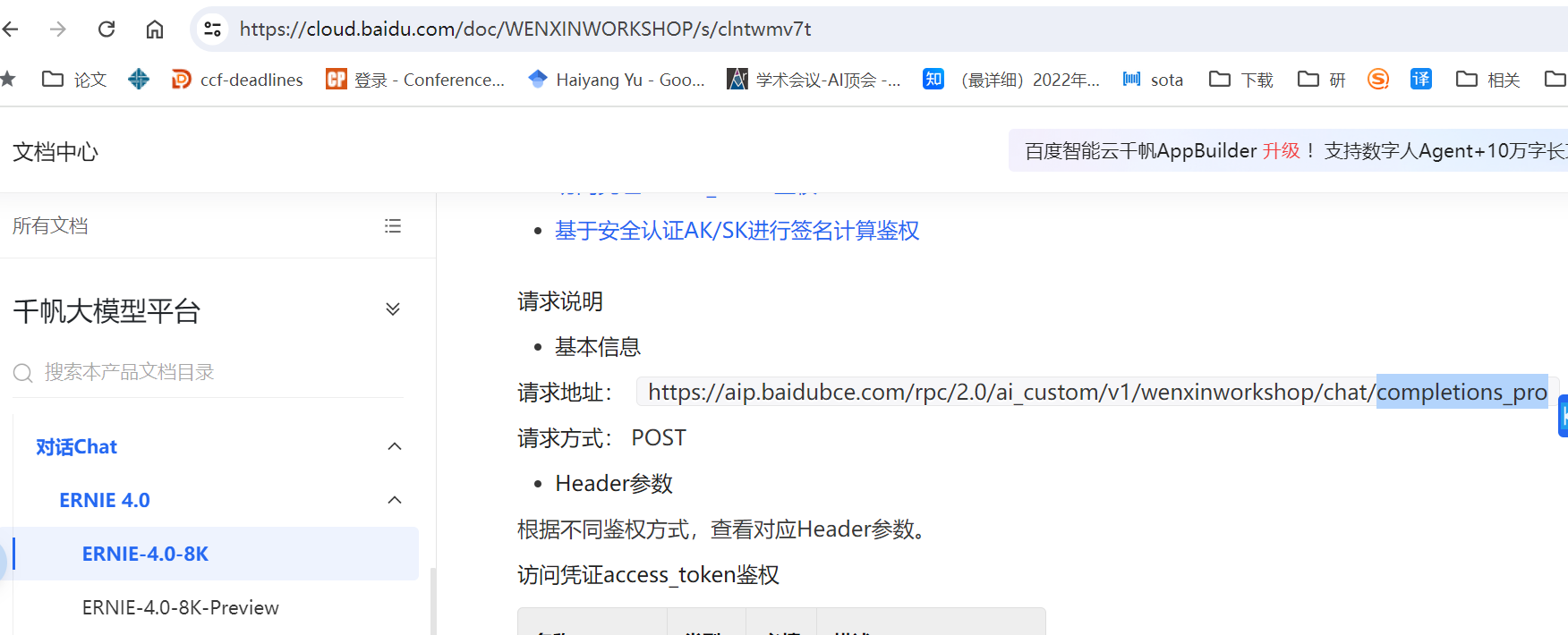
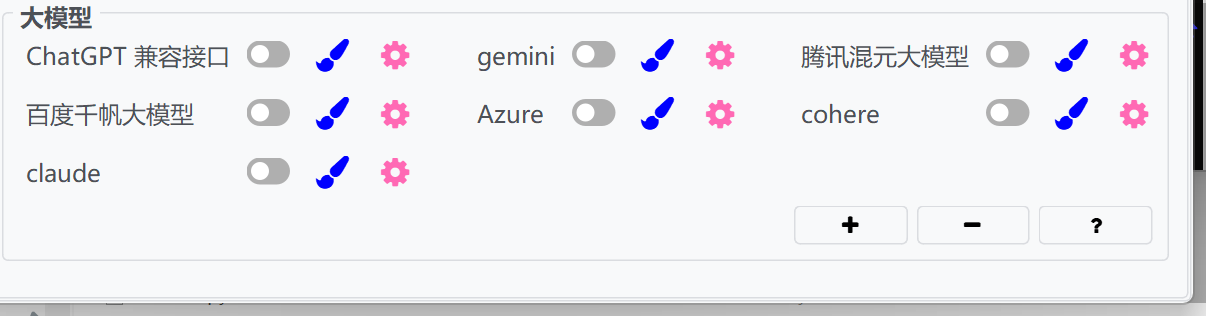 A window will pop up, select ChatGPT-compatible interface (or dedicated interface), and give it a name. This will copy the current ChatGPT-compatible interface (or dedicated interface) settings and API.
A window will pop up, select ChatGPT-compatible interface (or dedicated interface), and give it a name. This will copy the current ChatGPT-compatible interface (or dedicated interface) settings and API.
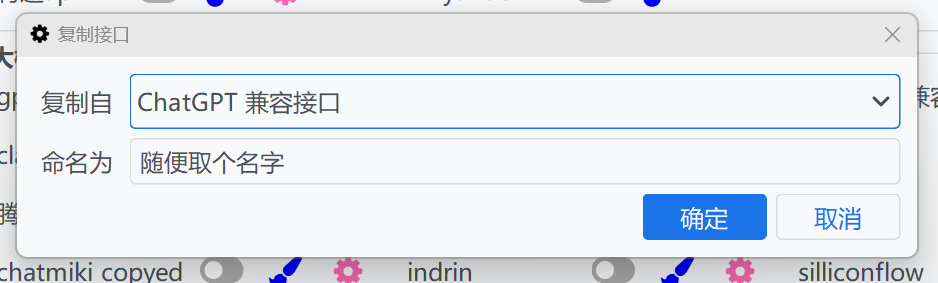 Activate the copied interface and you can make individual settings. The copied interface can run with the original interface, allowing you to use multiple different settings.
Activate the copied interface and you can make individual settings. The copied interface can run with the original interface, allowing you to use multiple different settings.