mirror of
https://github.com/HIllya51/LunaTranslator.git
synced 2025-01-01 10:04:12 +08:00
32 lines
2.2 KiB
Markdown
32 lines
2.2 KiB
Markdown
## Some Useful Small Features
|
|
|
|
#### Game Mute, Quickly Mute the Current Game
|
|
|
|
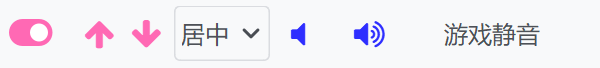
|
|
|
|
After binding the game window (not just in HOOK mode, but also in OCR or clipboard mode, as long as the game window is bound), you can mute the game with one click, saving the trouble of muting the game in the system volume mixer.
|
|
|
|
#### Window Scaling, One-click Scaling of the Game Window
|
|
|
|
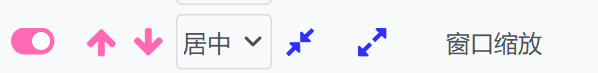
|
|
|
|
You can scale the game window with one click (default uses the built-in Magpie, or can be set to use a downloaded Magpie, etc.). This makes Magpie better interact with the software while saving the trouble of pressing shortcuts (I really don't want to touch the keyboard if I can click with the mouse, I don't know if anyone else feels the same).
|
|
|
|
#### Memo, Convenient for Recording Game Impressions and Strategies
|
|
|
|

|
|
|
|
For the game you are currently playing, open the memo window. Each game has a separate memo file. It can be used to temporarily write notes or copy strategies to view and delete as you play, very convenient, saving the trouble of opening a web page/separate txt file, very practical.
|
|
|
|
#### Window Screenshot & Gallery & Recording, Capture Every Exciting Moment
|
|
|
|

|
|
|
|
You can take a screenshot of the bound window (default takes two screenshots, GDI and Winrt, both of which may fail). The best part is that if Magpie is currently being used for scaling, it will also take a screenshot of the scaled window.
|
|
|
|
The gallery automatically includes images downloaded from the web based on metadata queries, and the captured images are automatically appended to the gallery, allowing convenient management of screenshots of the game you are currently playing. You can also add some brief memo information to each image in the gallery and add a recording to each image, making it very convenient to record every exciting moment in the game.
|
|
|
|

|
|
|
|

|