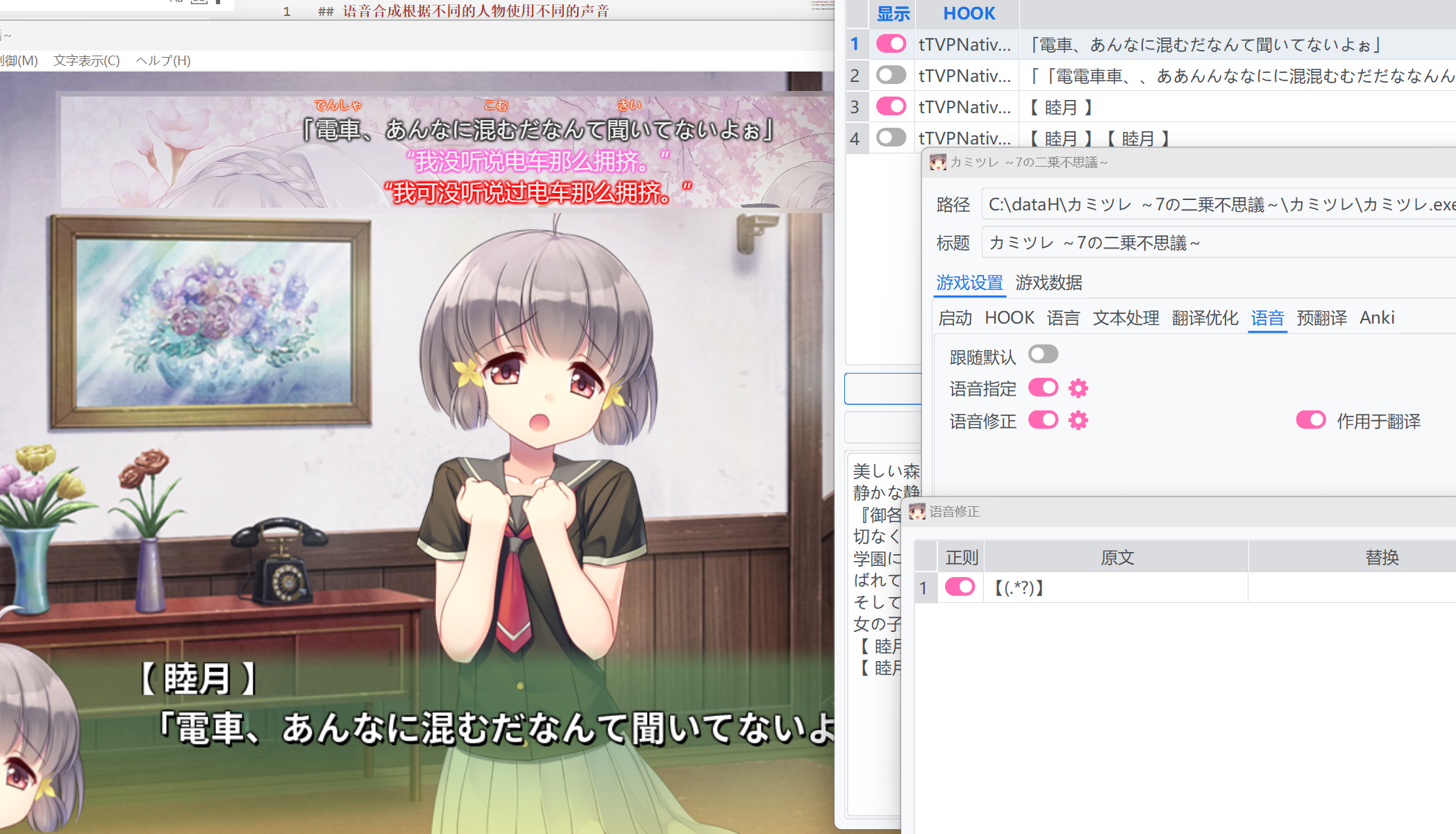3.7 KiB
Text-to-Speech Using Different Voices for Different Characters
First, if the current text does not contain names or other identifying information, you can additionally select the name text in the text selector. The displayed text will be arranged in the order of selection.
Then, in Game Settings -> Voice (or Voice Settings in the settings interface, but this will be a global setting, not recommended for global settings), deactivate Follow Default, then activate Voice Assignment, and add a row in its settings. Set Condition to Contains, fill in the character name in Target, and then select the voice in Assign To.
However, since the name text is additionally selected, the displayed and translated content includes the name, and the voice will also read the name. To solve this problem, activate Voice Correction, where you can use regular expressions to filter out the name and its symbols.
If Apply to Translation is also activated, this voice correction will also remove the name from the displayed and translated content, making the displayed content the same as when the name entry is not selected.
Detailed Explanation of Voice Assignment
When the current text meets the condition, the action specified in Assign To is executed.
Conditions
- Regex Whether to use a regular expression for judgment.
- Condition
Start/End When set to Start/End, the condition is met only when the target is at the start or end of the text.
Contains The condition is met as long as the target appears in the text. This is a more lenient judgment.
When
Regexis activated simultaneously, the regular expression is automatically processed to be compatible with this option. - Target
The text used for judgment, usually a character name.
When
Regexis activated, the content will be used as a regular expression for more accurate judgment.
Assign To
-
Skip When the condition is met, skip reading the current text.
-
Default Use the default voice for content that meets the condition. Usually, when using a very lenient judgment, it is easy to cause false positives. Moving the judgment set to this action before a more lenient judgment can avoid false positives.
-
Select Voice After selection, a window will pop up to select the voice engine and voice. When the condition is met, this voice will be used for reading.
Some Issues with Voice Correction
The entire process is:
- Extract text
- Text processing - Pre-processing
- Voice assignment
- Voice correction
- -> Execute text-to-speech
- Display original text (not refreshed upon receiving translation)
- Translation optimization - Pre-processing
- Translation
- Translation optimization - Post-processing
- Display translation
If you want to read according to the character name and do not want the name to appear in the original text and translation, you must insert an action before displaying the original text and executing text-to-speech.
Considering that in most cases, the correction target and voice correction target are the same, the Apply to Translation option is introduced, making the text passed to translation consistent with the corrected reading text.
Of course, if using a large model for translation, keeping the character name in the original text is also a good decision, so this option is not activated by default.
Of course, if you do not want to keep the character name in the translation, you can also consider filtering out the name in Translation Optimization, but this way, the original text will still contain the name, which I do not like.