mirror of
https://github.com/HIllya51/LunaTranslator.git
synced 2025-01-15 08:53:53 +08:00
18 lines
445 B
Markdown
18 lines
445 B
Markdown
## WindowsOCR如何安装额外的语言支持?
|
||
|
||
> WindowsOCR仅支持win10-win11操作系统
|
||
|
||
1. 打开设置
|
||
|
||
1. 打开“时间和语言”
|
||
|
||
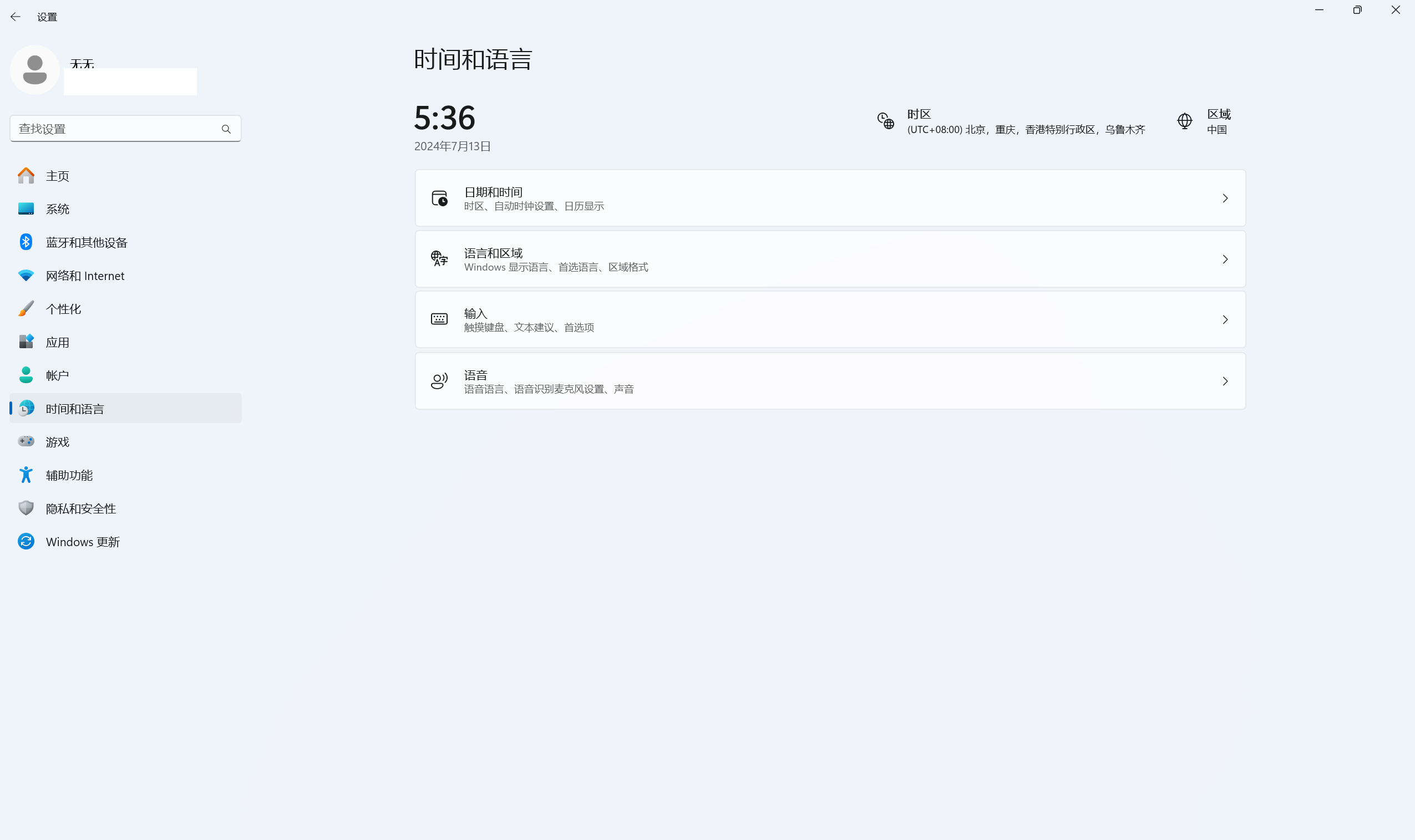
|
||
|
||
1. 打开“语言和区域”,点击“首选语言”->“添加语言”
|
||
|
||

|
||
|
||
1. 安装所需语言
|
||
|
||
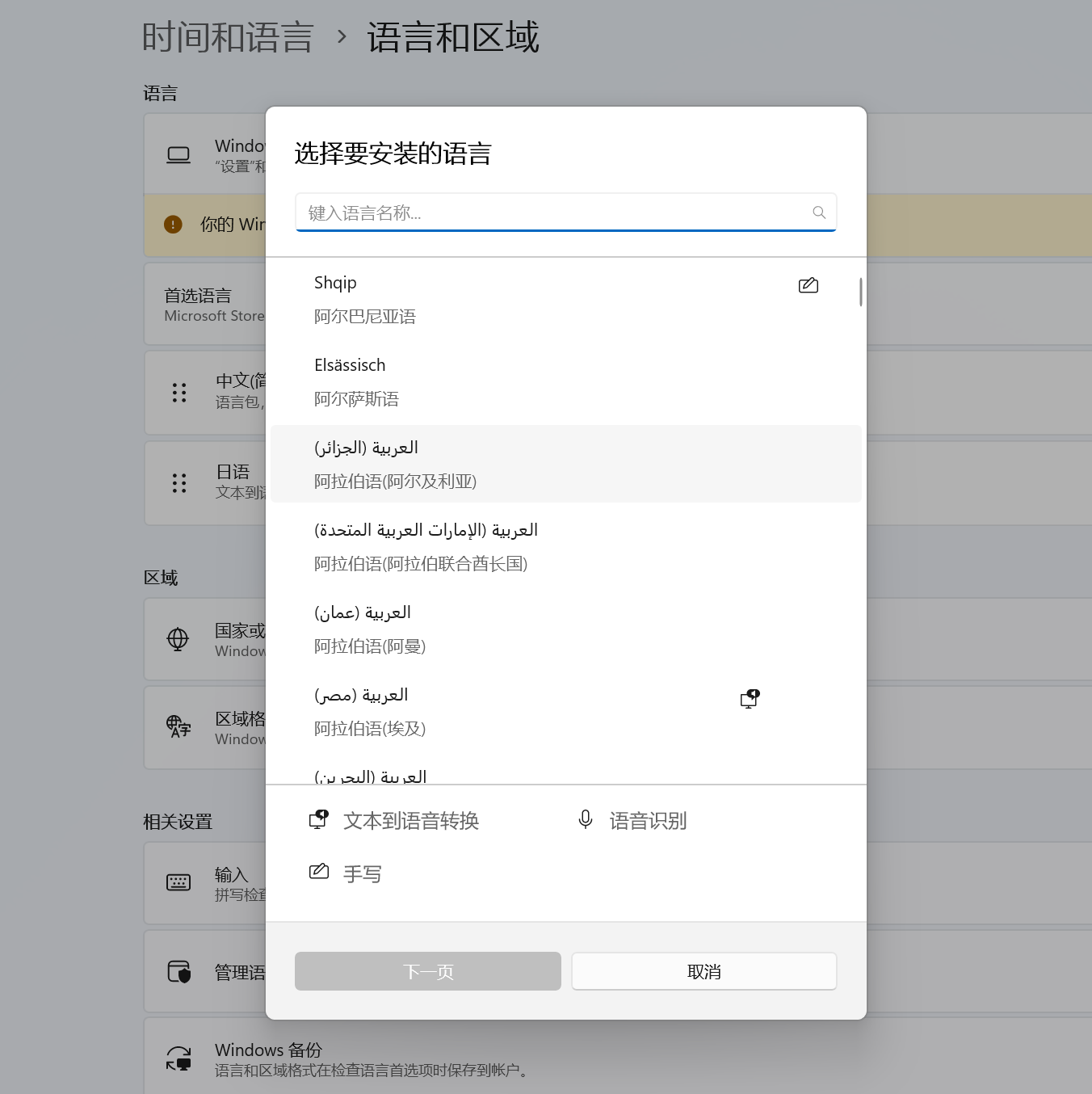
|