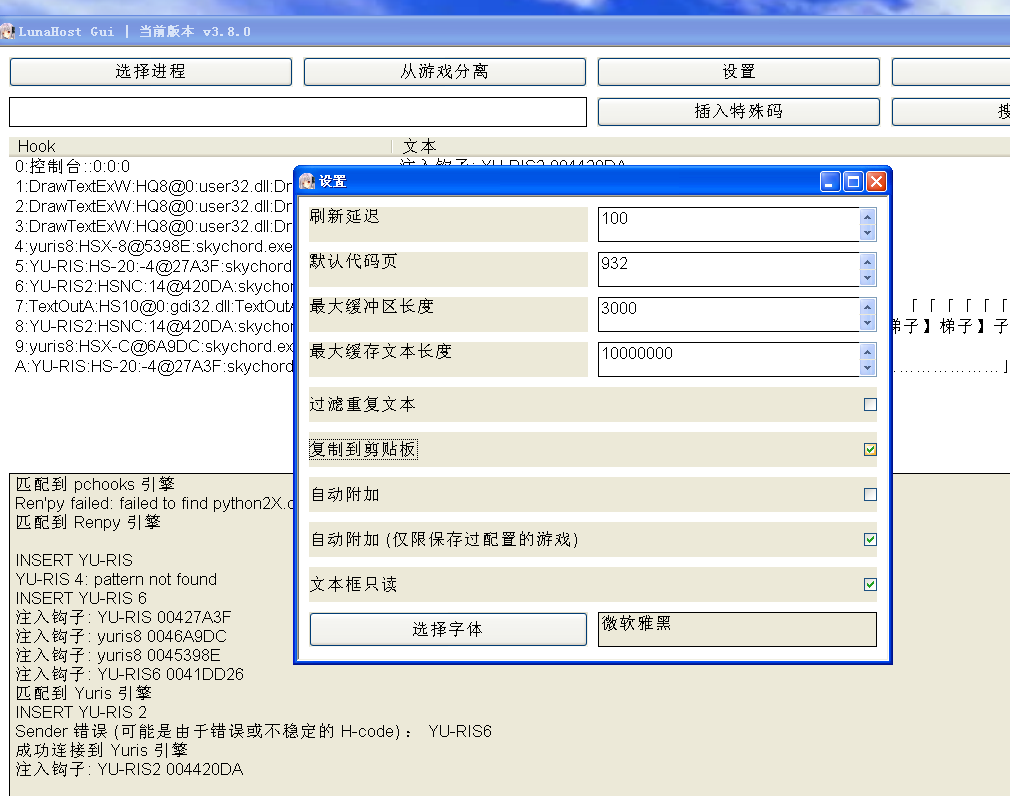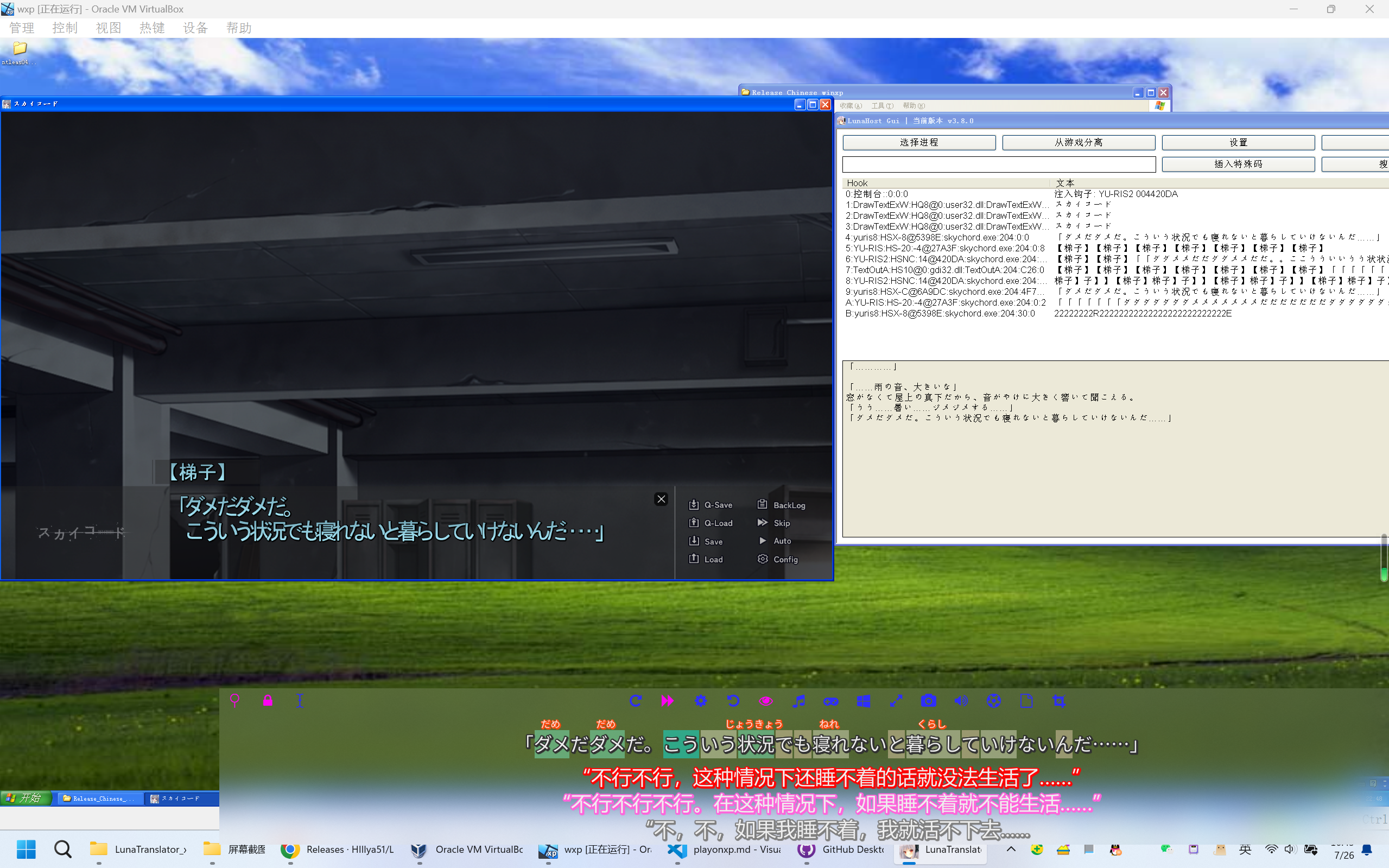mirror of
https://github.com/HIllya51/LunaTranslator.git
synced 2024-12-29 00:24:13 +08:00
944 B
944 B
Playing Ancient Games on an XP Virtual Machine and Extracting Text for Translation
1. Extracting Text Using LunaHook Windows XP Special Edition in the VM
Download [LunaHook](https://github.com/HIllya51/LunaHook/releases)'s Release_Chinese_winxp.zip, copy it into the VM, and run it. Select the game's process, choose the game text, and then in the settings, activate Copy to Clipboard.
2. Translating on the Host Machine
Set up shared clipboard functionality for the VM to transmit clipboard content from the VM to the host machine.
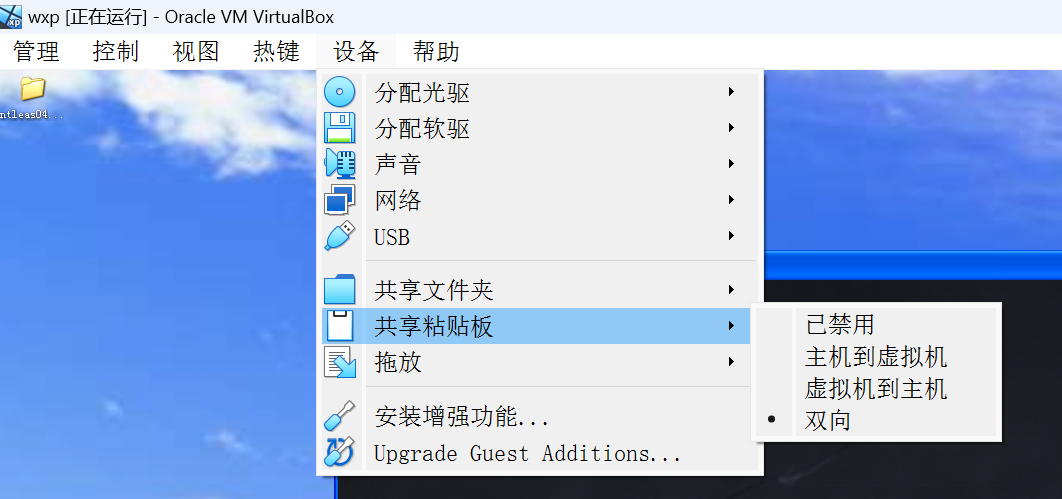
Run LunaTranslator on the host machine and switch the text input source from HOOK to Clipboard.